| |||||
|
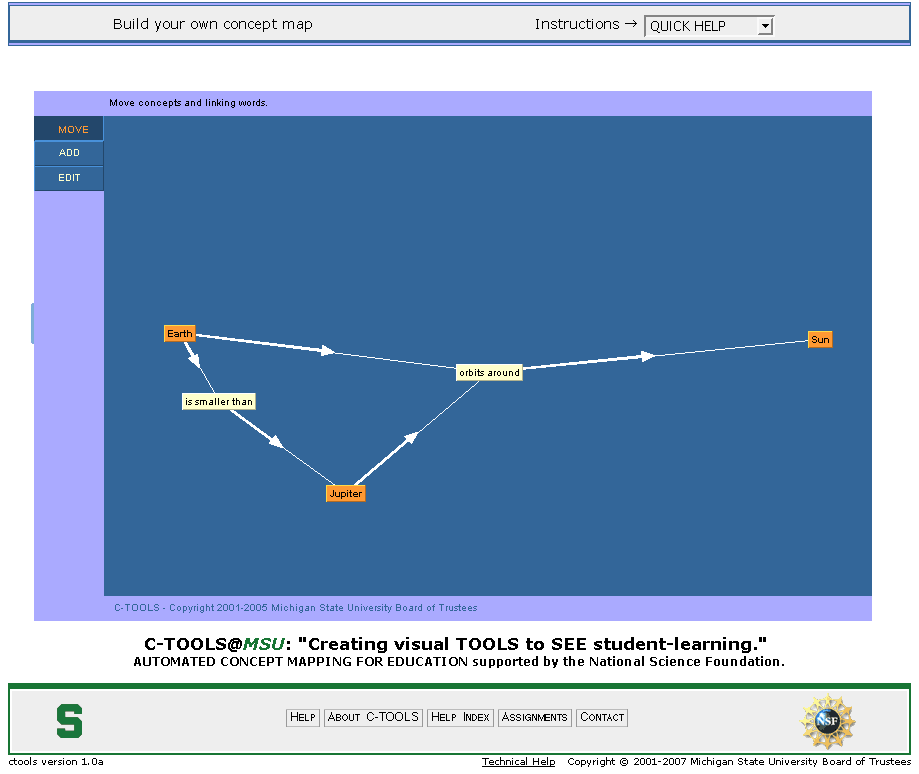
The C-TOOLS project presents a web-based, concept mapping Java applet
with automatic scoring. The Concept Connector tool is being designed
to enable students in large introductory science classes at the university
level to visualize their thinking online and receive immediate formative
feedback. The Concept Connector's flexible scoring system, being based on
tested scoring schemes as well as instructor input, has enabled automatic
and immediate online scoring of concept map homework. In addition to
the Concept Connector, the C-TOOLS project has involved development of a
courseware management system streamlined for the creation, editing and
management of concept map assignments in a classroom setting. A
C-TOOLS project
summary is available as a 2 page PDF document from
Doug Luckie's web site.
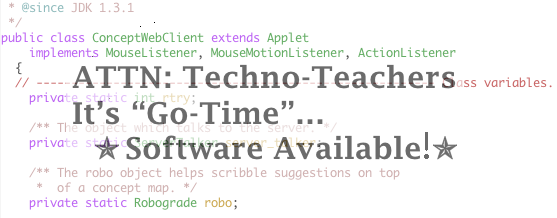
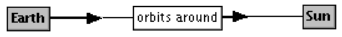
| Download file: ctoolsbasic-1.0a.zip, | Build date: 2007-04-16 | Size: 402 kb |
To run C-TOOLS at your own institution, the simplest way to get started is to try out the applet-only configuration which involves an html template web page, the java applet class files, and user help pages. Java source code is also available. To view a formatted version of the java source code documentation, please visit http://ctoolsv1.lite.msu.edu/pub/software/ctools/1.0a/basic/ctoolsjavadoc/index.html.
Demo: See an applet-only web page based off of this version.You can download the entire set of resources for launching your very own applet-only C-TOOLS Concept Connector by unzipping the file, ctoolsbasic-1.0a.zip, and placing its contents into a web-accessible directory. If you edit the source of ctoolsapplet.html (using a text editor like Windows' Notepad or Mac OS' TextEdit), you can customize the following portions of the ctoolsapplet.html file as described in the table below:
| Web page element | HTML code to change |
| Status text (above applet) | <!-- BEGIN_STATUS --><font size="-2"></font><!-- END_STATUS --> |
| Title (above applet) | <!-- TOPBREAK --> |
| Initial concept words | <param name="CONCEPTWORDS" value="" /> |
| Initial linking words | <param name="LINKINGWORDS" value="" /> |
| Technical help link | <a href="mailto:harris41@msu.edu">Technical Help</a> |
Here is a list of example modifications.
| Web page element | Example of custom configuiration |
| Status text (above applet) | <font size="-2">Assignment submissions 2007/09/01 - 2007/09/10</font> |
| Title (above applet) | <p>MUS 382 - Advanced Xylophone Studies with Professor Xavier</p> |
| Initial concept words | <param name="CONCEPTWORDS" value="Earth,Jupiter,Sun" /> |
| Initial linking words | <param name="LINKINGWORDS" value="orbits around,is smaller than" /> |
| Technical help link | <a href="mailto:sysadmin@harmonytech.edu">Technical Help</a> |
For an advanced option in configuring the range of actions on the Concept Connector applet, you can edit the following line in ctoolsapplet.html to disable various options:
| <param name="DISABLE" value="r15r44r16r13r10r" /> 1 | |||
| insert the following text | ... | to disable the following features | |
|---|---|---|---|
| r2r | Adding of connecting lines | ||
| . | Adding of concept words | ||
| . | Adding of linking words | ||
| r7r | Deleting of connecting lines | ||
| . | Deleting of words | ||
| . | Editing of words | ||
|
| |||
| 1 The current contents of the DISABLE parameter (r15r44r16r13r10r) remove features that are otherwise present to support processing inside a courseware management system such as MOODLE. | |||
Students submitting Concept Maps through Screenshots
After building a concept map, a basic method for submission (that does not utilize a courseware management system) is for students to make a screenshot of their work and email you the output. Students using windows operating systems can make screenshots with the "Alt-Print Screen" keys. On mac systems, students can use the "Command-Shift-4" keyboard combination. For more information on producing images from a computer desktop, see http://en.wikipedia.org/wiki/Screenshot.
Setting up a full-scale C-TOOLS server
To set up a more expansive, fully featured C-TOOLS server, you can consult more comprehensive instructions for installation and system administration.
The suggested citation for the Concept Connector and the C-TOOLS project is:
Luckie, D. B., Batzli, J. M., Harrison, S., & Ebert-May, D. (2003). C-TOOLS: Concept-Connector Tools for Online Learning in Science. International Journal of Learning 10: 332-338.
For other publications and more information about the C-TOOLS project, please visit our main web site at http://ctools.msu.edu.
|